导航上字体图标的引入
1:先下载字体文件 https://fontawesome.dashgame.com/
2:在pages.json文件中引入
"app-plus": {
"titleNView": {
"buttons": [{
"text": "\uf011", // 以 \u 开头,后接字体图标的后四位
"fontSrc": "/static/fonts/fontawesome-webfont.ttf",
"fontSize": "22px",
"color": "#FFFFFF"
}]
}
}生成 Android 自有证书
1:查看本地是否安装JAVA环境;如下图
java -version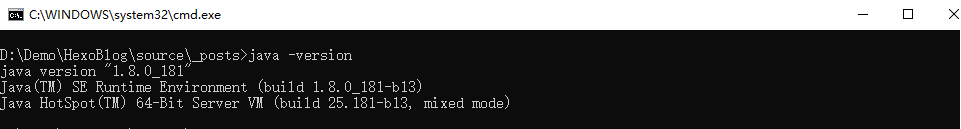
如未安装,需要安装jdk环境且配置环境变量
2:使用java 生成证书
keytool -genkey -alias 证书别名 -keyalg RSA -validity 天数 -keystore 秘钥库名称
例如;
keytool -genkey -alias storage -keyalg RSA -validity 20000 -keystore D:\storage.keystorePDA手持扫描器,扫描转跳下一个input及计数
思路:通过uniapp-input组件的 @input事件会被扫描器输入触发,之后通过js失去焦点,在通过refs获取下一个input输入框获取焦点;在到达最后一个input后再失去焦点,在每次input失去焦点的时候通过触发@blur 计数;
<template>
<view class="container">
<view class="field" ref="domes">
<view class="field_item">
<view class="field_label">姓名:</view>
<view class="field_con">
<input v-model="arr[0]" :focus="focus[0]" v-show="showPen(focus[0],arr[0])" ref="text1" @input="changes(old,0,$event,'text1')" @focus="textFocus(focus,0)" @blur="textblur(focus,0)" class="field_input" type="text" placeholder="请扫码">
<p v-show="!focus[0]" @click="$set(focus,0,true)">{{arr[0]}}</p>
</view>
</view>
<view class="field_item">
<view class="field_label">姓名:</view>
<view class="field_con">
<input v-model="arr[1]" :focus="focus[1]" v-show="showPen(focus[1],arr[1])" ref="text2" @input="changes(old,1,$event,'text2')" @focus="textFocus(focus,1)" @blur="textblur(focus,1)" class="field_input" type="text" placeholder="请扫码">
<p v-show="!focus[1]" @click="$set(focus,1,true)">{{arr[1]}}</p>
</view>
</view>
</view>
</view>
</template>
<script>
import music from '../../common/utils.js'
export default {
data() {
return {
demo:'',
goTo:false,// 是否可以转跳;
timeFun:"", //定时器函数
demo:['text1','text2'],
focus:[true],
old:[],
arr:[],
arr1:"",
formData: {
quantity:this.num,
},
}
},
computed:{
number:function(){
let num=0
this.arr.forEach(function(data){
let value=data.trim()
if(value){num++}
})
return num
}
},
methods: {
setVal(obj,i,val){ //
this.$set(obj,i,val)
},
showPen(focus,text=""){
let val=text.trim()
if(focus||!val){
return true
}else{
return false
}
},
textblur(focus,n){
this.$set(focus,n,false)
},
textFocus(focus,n){
this.$set(focus,n,true)
},
changes:function(old,k,event,text){
let isDelete=false //是否删除
var value = event.target.value;
if(old[k]){
if(value.length>old[k].length){
isDelete=false
}else{
isDelete=true
}
}else{
isDelete=true
}
old[k]=value
const array=this.demo
let index=array.indexOf(text)
if(index>=0 && index<array.length){
if(index==array.length-1){
clearTimeout(this.timeFun)
if(!isDelete){
this.timeFun=setTimeout(()=>{
this.$set(this.focus,index,false)
music.play_dede()
},1500)
}
}else{
clearTimeout(this.timeFun)
if(!isDelete){
this.timeFun=setTimeout(()=>{
this.$set(this.focus,index,false)
this.$set(this.focus,index+1,true)
console.log(index,this.focus)
},1500)
}
}
}
},
changeNum:function(value){
this.formData.quantity = value;
},
}
}
</script>
<style lang="scss">
.container{
padding-bottom: 90rpx;
}
.field_img{
width: 100%;
height: 90px;;
}
.icon-saoma{
position: absolute;
top: 0;
right: 0;
width: 50rpx;
line-height: 50rpx;
font-size: 40rpx;
font-weight: bold;
}
</style>